Customizing Modern Modoki (3.0x) for Firefox
Last Updated : 07/21/2008
userChrome.css can be used to change the appearance of the browser.
Only to Modern Modoki
Please put the first, 'window[theme="MDK"]'.
Remove Search Button

window[theme="MDK"] .search-go-container {
display: none;
}
Tab-Style of Gradation
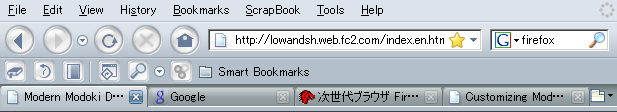
window[theme="MDK"] .tabbrowser-tab {
background-image: url("chrome://browser/skin/tabbrowser/tab-active-bkgnd.png") !important;
color: black !important;
background-position: 0 -3px !important; /* adjust second value (0 > -8px) */
}
window[theme="MDK"] .tabbrowser-tab:not([selected="true"]):hover {
background-color: #b3bfca !important;
}
Tab-Style of the Modern Modoki 2.0x
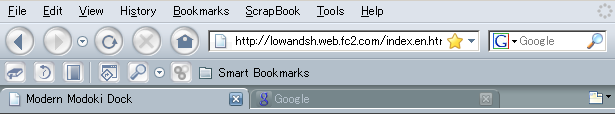
/* Border Radius of Tabs */ window[theme="MDK"] .tabbrowser-tab { -moz-border-radius-topleft: 7px !important; /* default: 4px */ -moz-border-radius-topright: 7px !important; /* default: 4px */ } /* Hight of Tabbar */ window[theme="MDK"] .tabbrowser-tab { margin-top: 4px !important; /* default: 3px */ } window[theme="MDK"] .tabbrowser-tab[selected="true"] { margin-top: 3px !important; /* default: 2px */ } /* Position of Fav-icon */ .tab-icon-image { -moz-margin-start: 5px !important; /* default: 3px */ } /* Position of Close Button */ .tab-close-button { -moz-margin-end: 5px !important; /* default: 3px */ }