Customizing Modern Modoki (1.0x) for Firefox
Last Updated : 11/01/2006
If userChrome.css is edited, externals of the theme can be customized to the one of the favor.
1. The width of the tab is adjusted.
Example:
tabbrowser tab[selected="true"] {
min-width: 250px;
}
tabbrowser tab {
min-width: 30px;
}
After:

2. The drop marker of the search engine is non-displayed.
Example:
searchbar .searchbar-dropmarker-image {
list-style-image: none !important;
}
.searchbar-engine-image {
-moz-margin-end: 3px !important;
}
After:

3. The text of the toolbar is always displayed.
Example:
toolbar:not([id="nav-bar"])[mode="icons"] .toolbarbutton-text {
display: -moz-box !important;
}
After:
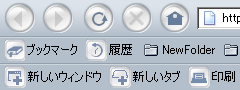
4. It sets it only to Modern Modoki. (Version 1.03 and later)
Please put the first, 'window[theme="MDK"]'.
Example:
window[theme="MDK"] toolbar:not([id="nav-bar"])[mode="icons"] .toolbarbutton-text {
display: -moz-box !important;
}